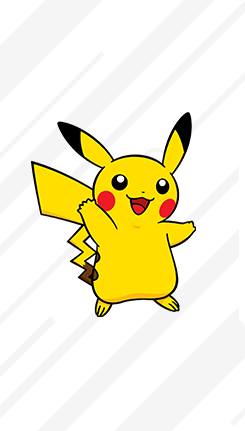Anyone who’s been playing Pokémon GO for the last four years knows that managing your Pokémon can feel a lot like corralling a herd of stubborn Tauros. Pokémon GO allows Trainers to store up to three thousand Pokémon at any given time but keeping track of even a fraction of that substantial number can be a logistical headache. Accidentally transferring the wrong Pokémon to Professor Willow, powering up a Pokémon intended to stay below a certain CP for GO Battle League purposes, or simply taking forever to find the Pokémon you want are all-too-common occurrences. Fortunately, the recent introduction of a tagging feature simplifies and revolutionizes the task of tracking your Pokémon.
Before the tagging feature launched, many Trainers used nicknames to help differentiate Pokémon of the same species. In this limited way, Trainers could track and search for Pokémon intended to serve a certain purpose like participating in raids or defending a Gym. The new tagging feature simplifies searches by allowing Trainers to create tags they might need—such as Pokémon to evolve, Pokémon to power up, or even Pokémon to leave alone because their stats are perfect for Trainer battles. You can assign each tag one of eight colors—blue, green, purple, yellow, red, orange, gray, or black—and a label for the tag that describes the category you need.
How to Tag in Pokémon GO

The tagging feature can be found by tapping the Poké Ball at the bottom center of the screen, selecting Pokémon, and then tapping Tags at the top-left corner of the screen (or swiping right). Tap the plus sign button in the lower-left corner to create a new tag. There you’ll give your tag a name and select a color. Now you’re ready to start tagging!
You can tag a Pokémon by once again going to Pokémon, then selecting the Pokémon you want to tag. Tap the menu button in the bottom-right corner of the screen and tap the Tag option, where you’ll see a list of tags you’ve created (if you missed the earlier step you can create a new tag here, too).
Pokémon are not limited to a single tag, so it’s possible to apply multiple tags to a single Pokémon. For example, if you want to keep track of your tough Venusaur that also happens to have the perfect move set to counter Team GO Rocket Leader Cliff’s Omanyte, apply your battle-ready tag and your Team GO Rocket counters tag to make sure it appears in both groups! When you return to the Pokémon’s info screen, the tags that are applied to it will be prominently displayed.
One more important note: tags are not permanent! To remove any tags, simply select the Pokémon, tap a tag appearing below the Pokémon’s name, and a list of options will pop up, including the option to remove the tag.
View Tagged Groups in Pokémon GO

The next step is to see all the Pokémon that share a tag. This is a snap—return to your list of Pokémon and once again hit that Tags label in the top-left. The Pokémon that have tags will appear in their respective groups. You can then tap on those groups to zoom in and select those Pokémon individually. Another important thing you can do here is change the name and color of a tag—hit the pencil in the top-right to do so.
Using the Tagging Feature in Pokémon GO

Now that you know how the tagging feature works, it’s time to brainstorm different ways to make the most of it. While every Trainer has different goals, here’s a list of tags that might be helpful on your journey to Pokémon GO greatness:
Battle lineups. Say you’ve developed a lineup of powerful Pokémon with CP of 2500 or less and you don’t want to accidentally power up one of these Pokémon above 2500. Create a tag that will remind you to not power them up any further.
Evolution. Maybe you want to evolve a Pokémon but you’re still waiting until you have enough Candy. With this tag, you’ll be able to keep track of Pokémon you intend to evolve.
Future trades. Whether you’ve promised a friend you’ll give them a particular Pokémon or want to trade a certain Pokémon for your next Lucky Trade, this tag could definitely come in handy.
Future buddies. If there’s a Pokémon you plan to evolve but don’t have sufficient Candy, one workable solution is to make that Pokémon your buddy. But what if you’ve already got a Buddy Pokémon and you’re not ready to switch? Simply create this tag and apply it to all Pokémon you plan to make your buddy in the future.
Gym defenders. Whether you come across a Gym that already belongs to your team or claim a Gym by defeating another team, you’ll likely want to leave behind a Pokémon to defend that Gym. Rather than taking the time to scroll through all your Pokémon, a handy Gym defender tag would allow you to leave a Pokémon while taking a lot less time to think about it.
TM Pokémon. Maybe you have Pokémon that don’t have the best possible move set and you’re waiting until you have the necessary Fast or Charged TMs to change your Pokémon’s moves. Or maybe you’re dissatisfied with a Pokémon’s Fast Attack but need to take the time to research the Pokémon’s best move set. Either way, this tag would come in handy.
Purify Pokémon. Whether you lack sufficient Stardust or Candy, this tag will help you remember which Pokémon to purify when the time is right.
There are countless other ways to utilize tagging in Pokémon GO to meet your unique goals as a Trainer. While the process of initially sorting your Pokémon and choosing the best tags may take patience, it will ultimately save you time, frustration, and focus that could be better directed to catching, battling, raiding, and completing research tasks.
Now get tagging!